Producing UEB Math Code within Unified English Braille
Whichever input method you use to create your mathematical documents to produce UEB braille with math, in America it is best to use the DBT template, "English (UEB) - BANA". In the United Kingdom, use the DBT template named "English (UEB) - UK Formatting".
The style math is meant to be applied to technical notation, such as a math expression.
The style math-TextInMath is intended for use within the math style for enclosed non-technical notation.
When importing from a Word document with MathType objects, the MathType objects are automatically assigned the math style. Similarly, when importing from a LaTeX file, the items in math mode are automatically assigned the math style.
When Producing UEB Math (Background Information)
- Familiarize yourself with the UEB symbols. Using DBT can help with this. DBT's UEB translation table includes the UEB braille for most print symbols. If it does not, translation of that print symbol displays the UEB shape indicator followed by U+#### (where #### is the Unicode number for the print symbol), followed by the termination indicator.
- If adding spaces around signs of comparison, or around both signs of comparison and signs of operation, use appropriate tools to do this consistently. (See "Spacing in UEB Math" below.)
- Know the general guidelines for use of the grade 1 indicator in math.
- Know how and where to break the line in a long math expression that has no spaces.
Why is the "math" Style Important?
- When importing from Word using MathType or importing a LaTeX file, spaces are automatically added only inside passages marked with the math style.
- Spaces are added around signs of comparison in math expressions if you have that selected in the DBT Global: Import Options.
- During file import, within math, spaces are added to the left of those function names that are preceded by technical notation without a space, as in "xsin theta".
- On the print side in DBT, you can use a hyphen as a shortcut inside the math style for entering the minus sign character. Inside the math style it becomes the UEB minus sign, dots 5, 36; outside of the math style it is treated like a hyphen.
- Any DBT code that affects UEB math translation is effective only within the math style. One such code is the [utpN] code, which affects usage of grade 1 indicators (see the section "Grade 1 Indicators in UEB Math" below).
To apply a style in DBT, highlight the text, press F8, and select the DBT style from the list.
Spacing in UEB Math
There is an option in UEB to add spaces around signs of comparison, like the equals sign and less than sign, around both signs of comparison and signs of operation like the plus sign, or around neither of these. Adding spaces around only signs of comparison seems to be the most common preference for UEB transcribers, except that those producing material for students in the first few grades may want to add spaces around signs of operation as well. For DBT users adding spaces around signs of comparison only, there is an option to have these spaces added around signs of comparison as you import a Word or LaTeX file.
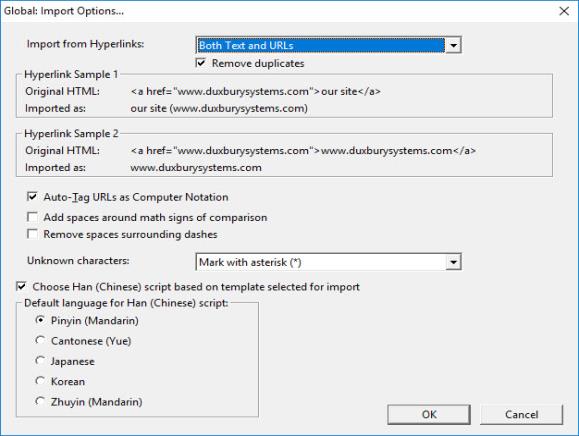
Duxbury will also look into adding an option like this for adding spaces around signs of operation.
Previously we recommended use of the DBT code [amspN] for setting up adding spaces around signs of comparison, or both signs of comparison and signs of operation. That code still works, but we no longer recommend it, because it can have unwanted side effects. That led us to creating the import option for adding spaces around signs of comparison instead.
- The default of [amsp0] does not add any spaces.
- [amsp1] adds spaces around signs of comparison.
- [amsp3] adds spaces around both signs of comparison and signs of operation (common usage for early elementary school students).
Grade 1 Indicators in UEB Math
Click here for an excerpt from Unified English Braille Guidelines for Technical Material which explain the role of grade one indicators in UEB math.
UEB allows some leeway for when and where to use grade one character, word, and passage indicators in math, with more than one correct usage. If you do not like some of the choices that DBT makes in this regard, you can influence DBT's decisions with a [utpN] code.
[utp] stands for "use transcriber preference." The N is the number 0, 1, or 2.
- [utp1] - favor grade 1 math usage, with more use of grade 1 word or passage indicators.
- [utp2] - favor grade 2 math usage (less use of grade 1 word and passage indicators).
- [utp0] - Use (or revert to) the DBT default logic.
DBT Templates
Any DBT template with a name that contains the words English (UEB) supports the UEB math code. Many other templates also support UEB math. As a quick test, open a new a new inkprint file and apply the math DBT style. Inside of the math style, give the command control-] f033 <Enter>. This inserts the single math symbol There exists ("∃") into your file. When you translate into braille, if you have dots 45 followed by a dropped e, you have UEB math in your Template.