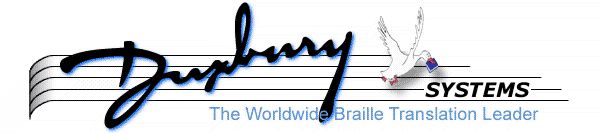
What is New in DBT Win 12.5?
Duxbury Systems continually revises DBT to add new features, fix problems, and to respond to changes in braille rules, embosser and operating system updates, and third party changes.
Below you will find our latest advances since the prior release.
For more sources of information, please take advantage of "Check for Updates" from your DBT Help menu. Or, visit the Duxbury Website for both new information and historical information about DBT features and updates.
Faster Software Response
DBT operations have been considerably accelerated: translated line display, editing, pasting large blocks of text, etc., are significantly faster than any prior version of DBT.
Document Importing
- DBT imports any Alt Text attached to images as paragraphs by themselves when imported from Word documents.
- The Word (.docx) importer has corrections and improvements to: paragraph number handling, the handling of language switches, and text set in Duxbury's French braille fonts. It also more fully automates markup of table header rows, and its UEB Typeform mappings feature is improved.
- DBT will center otherwise unstyled lines imported from Word documents.
- A low-level defect that may have caused document corruption in the past during imports and editing has been eliminated.
- The Word importer will correct problematic Listed Table markup introduced by SWIFT.
- Import of certain Cantonese text has been corrected.
- Import of Unicode markup with combining diacritics (including U+0300 and U+0301) has been improved.
- Automated markup of hyperlinks that include parameters is improved.
User Interface
- New controls in the Table of Contents dialog handle reference page numbering and improve TOC layout.
- New options are added to the Create Template dialog to include printer setups, embosser setups, and/or include text and codes in your custom templates. Adding these options will save the template in binary format. Without them the template is saved in text format.
- A new menu item allows you to undo "Don't show me this again" dialog preferences.
- The translated line display is cleaner in formatted view.
- On-screen display of the hard hyphen character (D+EC41) is fixed. This character frequently appears in UEB when translating an underline or macron.
- The Activation Wizard is newly localized to French and Korean. The Activation Wizard will run in your preferred interface language, when a translation is available.
- The Activation Wizard has been improved to more readily allow switching licenses and to give better details in case of a failure to connect to a network license server.
Major Improvements
- Improvements to forward and back translation for over 40 languages! ( See the Languages section for details.)
- Support for 7 new embossers and improved support for 7 current embossers. (See Embosser Improvements below.)
- The Listed Table and Stair step Table formatters are greatly improved.
- Non-breaking spaces can be copied from DBT documents to other applications intact.
- The Swell Braille font is included with DBT. This font is used when printing on swell paper: dots are 80% of normal to allow for swelling when passed through the fuser.
- New JAWS script files: Users can now set the DBT-specific JAWS settings in the standard JAWS Quick Settings dialog (Insert+V). The updated JAWS script files correctly select JAWS settings for braille translation and keyboard echo. By default they do not announce style changes.
- JAWS Note: You may find it preferable to have UI Automation disabled. This may be necessary for optimal JAWS support. DBT need not be restarted when turning UI Automation support on or off.
- NVDA and Narrator: Further development of UI Automation in DBT has improved compatibility with NVDA and Narrator. If you do not have a braille display attached, it is recommended to set "Report Braille to Screen Readers in Local/National Encoding" in the Global: Internationalization dialog.
- DBT’s user interface remains visible to NVDA and Windows Narrator during operation of the Activation Wizard.
- Selection highlighting is done using Windows system standard colors.
- The DBT Help Viewer allows side-by-side viewing with DBT’s own windows, and is more compatible with screen readers.
Braille Mathematics
- Significant improvements in print-to-braille and braille-to-print translation for many braille math codes. As one example, UEB documents with Nemeth mathematics have seen a large number of updates.
- The LaTeX importer supports the UTF-8 character set, files generated on non-Windows platforms, and the \vspace command.
- Nemeth math-only print-to-braille translation is updated to improve spacing, and supports use of the Unicode minus sign (U+2212) in enclosed lists. (Note: Nemeth is referenced from many templates through the "math" style.)
- Nemeth math-only translation in both print-to-braille and braille-to-print supports the math "perpendicular" and "not perpendicular" symbols, and "bar under" mathematical expressions.
- The English (UEB) - BANA with Nemeth template includes a "DirectionsNemeth." style, correcting a problem when transcribing through SWIFT. The template also updates other styles.
Embosser Improvements
- ViewPlus Columbia support is improved. Note: Updated drivers are strongly recommended for macOS.
- ViewPlus Delta embossers support booklet printing on 11 x 17 paper.
- Braillo: DBT offers more direct support for variable line spacing on Braillo embossers. A separator sheet can now be placed between copies when writing to Braillo 600 SR embossers.
- DBT supports all Braillo’s new “Series 2” (S2) embossers (the 300, 450, and 600).
- Interpoint 55 output can be sent in reverse order.
- Irie embosser support is improved. Front/back page alignment of interpoint output on the Irie BrailleTrac 120 is corrected.
- DBT supports the TactPlus™ EasyTactix embosser,
- the ViewPlus SpotDot,
- the APH PageBlaster, and APH PixBlaster.
- TranSend SE support now includes the EPSON FX-2190II ESC/P model now sold by Humanware.
- DBT/Win supports output of TactileView images on the Humanware Juliet 120 and Romeo 60.
Language Updates
| Flag | Description (** = New Language) |
|---|---|

|
Afrikaans: Translation is improved in both directions, especially in the braille-to-print direction. |

|
** Basque: newly added language (uncontracted), spoken in Spain. |

|
Biblical original language study print-to-braille translation, supports Ethiopic script and fixes Greek language tagging and other minor problems. |

|
** Chewa (a.k.a., Nyanja): newly added language, spoken in Malawi. |

|
Danish translation uses German math, when using the math style of the Danish template. |

|
Dutch print-to-braille and braille-to-print translation has been updated to support more recent standard representations of braces. |

|
English BANA Formatting: spurious skipped lines are eliminated when headings precede a set of directions and likewise between directions and a following list. |

|
English/UEB translation is updated to support section 7.6 of Rules of Unified English Braille (October 2019) regarding quotation marks. Several other language tables, which use UEB conventions for quotation marks, contain this same update. |

|
The English (UEB) - UK formatting (UKAAF) template and corresponding style map are updated. |

|
Estonian print-to-braille and braille-to-print translation has been
improved through feedback from an Estonian user. |

|
** Faroese: newly added language, spoken in Faroese Islands. |

|
Filipino, Tagalog, and the regional languages of the Philippines (Cebuano, Hiligaynon, and Iloko): The basic templates for all of the Philippine languages are now set to use the Nemeth code for mathematics and technical notation as their standard choice. |

|
French (Unified) braille translation is updated to correct the treatment of Greek letters and currency symbols. The French tables improve print-to-braille handling of ligatures preceded by a hyphen, they perform better capitalization of combined letters, better handling of certain spaced numeral expressions, and improved braille-to-print translation of math and text. Along with these, the handling of French footnote and endnote reference numbers has been fixed. |

|
** Fulah (a.k.a, Fula): newly added language (print to braille), spoken in Guinea. |

|
** Galician: newly added language (uncontracted), spoken in Spain. |

|
** Greenlandic (Kalaallisut): newly added language (uncontracted), spoken in Greenland. |

|
** Guarani: newly added language (uncontracted), spoken in Paraguay and other nations. |

|
Hebrew (American) print-to-braille translation corrects certain combinations involving shuruq. |

|
** Hmong (RPA): newly added language, spoken in Southeast Asia and the United States. |

|
Icelandic: braille-to-print translation handles emphasis indicators. |

|
Ingush (a Russian minority language): print-to-braille translation of a characteristic letter has been corrected. |

|
Japanese: Japanese documents are imported using the On’yomi system of Han characters rather than the Kun’yomi. Handling of embedded Latin script text is improved. |
  |
** Kalanga: newly added language, spoken in Botswana and Zimbabwe. |

|
** Kikongo (Kongo): newly added language, spoken in Angola. |

|
** Kinyarwanda: newly added language, spoken in Rwanda. |

|
** Kirundi (Rundi): newly added language, spoken in Burundi. |

|
** Kituba: newly added language, spoken in Congo. |

|
Korean: braille-to-print translation has minor corrections. Korean localization is markedly improved. |

|
** Leb-Lango: newly added language, spoken in Uganda. |

|
** Lisu: newly added language (print to braille), spoken in China, Myanmar and Thailand. |

|
** Luba-Kasai (Luba-Lulua): newly added language, spoken in Congo. |

|
** Madurese: newly added language, spoken in Indonesia. |

|
** Malagasy: newly added language, spoken in Madagascar. |

|
Norwegian translation uses German math, when using the math style of the Norwegian template. |

|
** Oromo: newly added language, spoken in Ethiopia. |

|
** Quechua: newly added language, spoken in Bolivia and other nations. |

|
** Sundanese: newly added language, spoken in Indonesia. |

|
Swedish translation (both directions) has been updated to correct several issues with punctuation signs and emphasis indication, and to align better with published standards. |

|
** Tonga (a.k.a., Chitonga, Zambezi): newly added language, spoken in Zimbabwe. |

|
Ukrainian braille-to-print translation has been corrected. |

|
** Umbundu: newly added language, spoken in Angola. |
Notice: Microsoft Windows 7
You will find occasional references to the Windows 7 operating system in these Help pages, but be warned that Microsoft has ended its support of Windows 7, and security updates ceased as of 14 January 2020. For this reason, Duxbury cannot recommend using DBT on Windows 7 computers.