While we were developing MathematiX, we were lucky to have Mr. Yohei Yagi as a beta tester. His considerable intelligence and newness to the Apple combined to isolate some thorny problems. I thought our readers might be intrigued to see how Yohei Yagi puts sensory aids technology to work.
Can you give us a little background on where you came from and what you're doing?
I'm from Japan. I've been in the United States for 20 months. I'm a graduate student in the Astronomy Department at the University of Texas. I just finished the first year. Now I'm not sure whether I should continue to study for a Ph.D. or whether I should stop at a master's degree. My interest is in Cosmology. The topic of my master's thesis is "The Magnetic Field in the Galaxy Formation". I lost my sight from age three to six gradually.
What equipment are you using?
I have a VersaBraille II Plus, an Apple IIgs with 1 megabyte expanded memory, an ImageWriter II, and an Optacon. For software, I use BEX and MathematiX from Raised Dot Computing. I'm planning to get a Kurzweil Personal Reader next month. Currently, I'm using the Kurzweil Reading Machine and the VersaPoint in a library at the University of Texas. I don't have a braille printer at home.
How did you learn Nemeth Code (the braille code for mathematical and science notation used in the U.S.)?
I learned Nemeth Code at the age of eighteen when I entered college to major in physics in Japan. In Japan, we have our own braille system for scientific notation, so I didn't have to use Nemeth code in high school. There are very few transcribers in Japan who can handle college level mathematics or science (and one of those transcribers uses Nemeth Code). So I had no choice and studied Nemeth Code by reading Nemeth Code transcriptions and by reading the Nemeth Code Book.
Describe how you go about producing technical inkprint documents.
Usually I write everything on the VersaBraille using Nemeth Code. When I produce inkprint, I just change my own personal style of Nemeth Code to the style required by MathematiX. I pay special attention to switching between literary and math modes, formatting issues, and spacing. I proofread what I have written carefully before I ask for an inkprint copy. I use the verbalization feature of MathematiX to find structure errors (errors caused by contradictory information in the input). Since English is not my native language, I prefer proofreading in braille to listening to voice output. It doesn't take me long to produce readable technical inkprint output, unless there is a structure error which I never previously encountered.
Does the MathematiX system contain all the inkprint symbols you use in your work?
MathematiX allows me to superimpose inkprint symbols or offset symbols vertically before superimposing them. For instance, in astronomy we use a capital M with a subscript of a dot inside a circle to represent the mass of the sun. While this symbol is not one of the symbols supported by MathematiX, I can create it by using MathematiX flexible superimposition capability. So far, I've had no problem producing symbols.
Do your sighted professors and/or your fellow students have any difficulty reading the MathematiX output?
I've never heard that they have had any difficulty reading MathematiX output. I've never asked them how they felt about it.
How would you describe the benefits of technology for you?
I find that I can have a great amount of information in small disks. Before I came to the United States, I typed my 18 volume English-Japanese dictionary into three hard disks. This meant I could leave the 18 volumes at home. With a Kurzweil Reading Machine and an Optacon, I am able to transcribe materials by myself. With MathematiX I can produce technical inkprint by myself. Before, I had to ask someone to transcribe into braille all of my materials, and I had to ask someone to write down my homework or the answers to tests. Of course, sometimes I asked someone to read material so I could transcribe it on my Perkins brailler, and sometimes I used a regular typewriter to write down long equations. Now with the VersaBraille it is much faster to write things down and as much easier to correct mistakes. I always hated to wait for braille transcription. Of course, it takes a lot of time to transcribe by myself, but I prefer doing something than just waiting around. I hope that in the future every book will be available in electronic form so that we can get a braille copy immediately using computers.
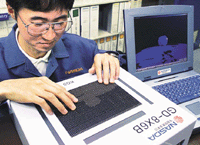
Yohei Yagi of the National Space Development Agency of Japan (NASDA) demonstrates the world's first prototype of a touchable computer display for blind users, studded with 3,072 dots that pop up to simulate images displayed on a conventional computer screen, at NASDA hedaquarters in Tsukuba